To enable demo availability:
1. Go to the Calendar tab in the left navigation menu.
2. Click on Add – Demo Availability.
3. Toggle Allow potential students to book a Demo Class on my Calendar to ON.
4. Select the days and time slots when you're available for demo classes.
5. Click Save changes to apply your availability.
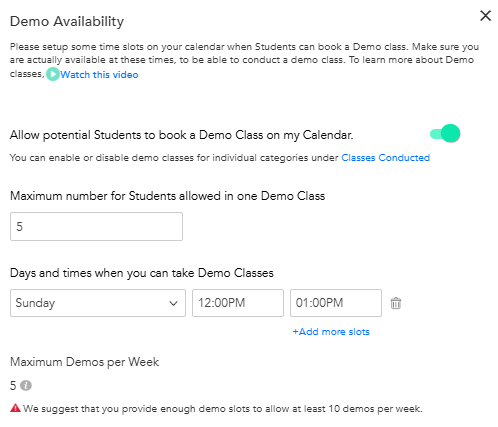
Click Update Advanced Options to further customize your demo availability:
Validity Period:
Set a specific date range for your availability, or choose Valid until I change it for ongoing availability.
Session Duration:
Choose between 30-minute or 50-minute demo sessions based on your preference.
Student Booking Preference (Pro and Business Plans only):
Select which type of students can book demos:
All Students
Students ready to start immediately or within a month
Also, make sure to enable demos from Profile → Classes Conducted - Categories for which you want to offer demo classes.
Comments
0 comments
Please sign in to leave a comment.